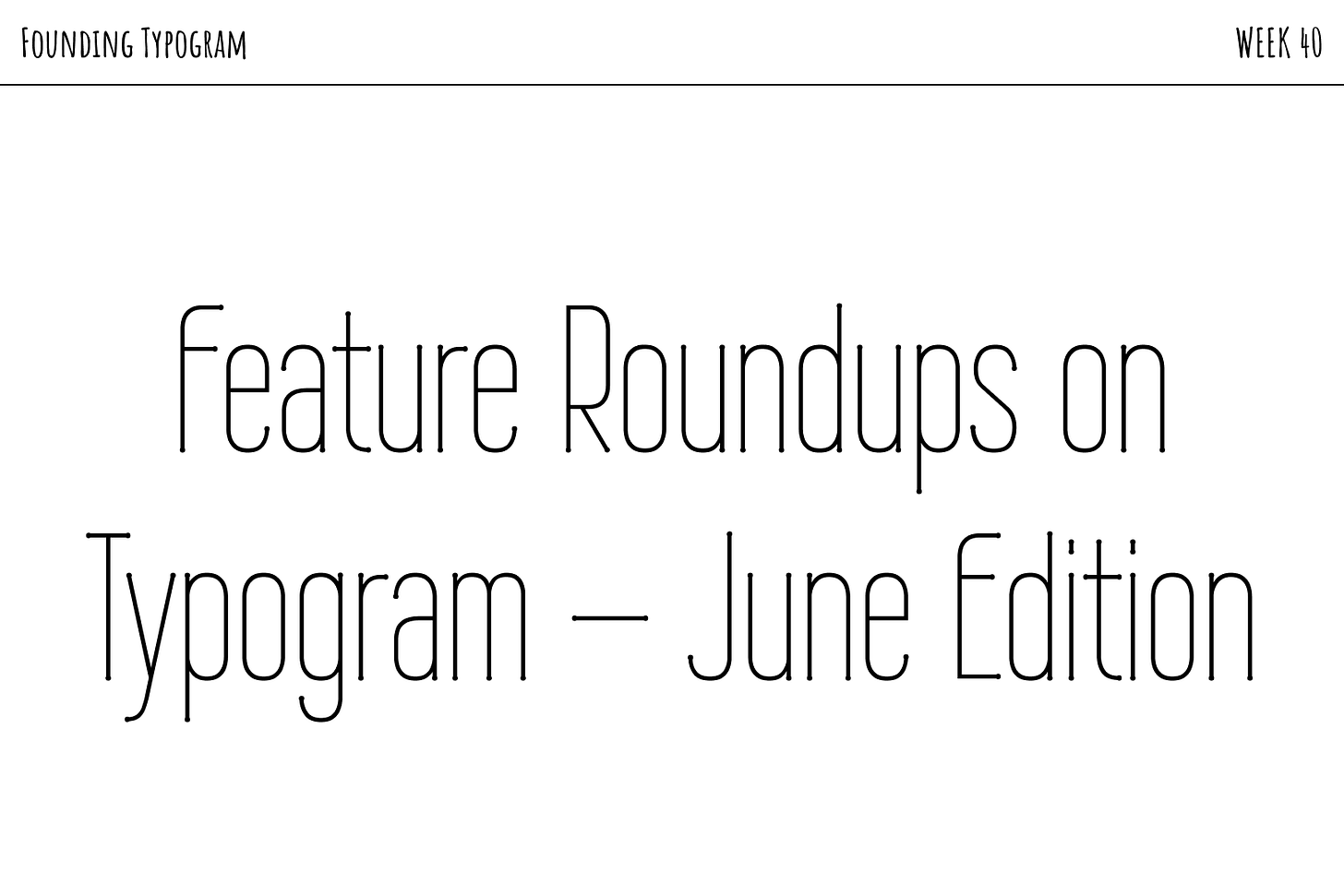Feature Roundups on Typogram — June Edition
Week 40 of Founding Typogram
Hi, I am Wenting. I recently quit my job of seven years to build my start-up, Typogram, a logo design and editing tool for startup founder. We just launched our pre-order✨! Get a one brand lifetime license at a huge discount and edit your design forever.
Hey Friends! Hope you are having a fabulous June so far!
Thanks so much for the feedback on which design is better from last week! I was really torn between option A and C, and even more so after hearing everyone’s opinion! Option C was more traditional and easier to get used to, while Option A is more simplistic, and provides a unblocked view. The jury is still out on that one; meanwhile I hear that people are expecting to hear more about the main startup ventures I am exploring — how is Typogram development going, really?
Going forward, I will report Typogram’s updates and new features monthly!
Here are some feature rounds up from recent development of Typogram: https://typogram.co/blog/typogram-product-update-june-2022/
Hear from You
As always, I am keen to hear from you, about just everything — some subjects that I covered in the newsletter, my startup, your startup, anything!
❧
See you next week! If you have friends who are interested in founding startups, please consider sharing my newsletter with them!