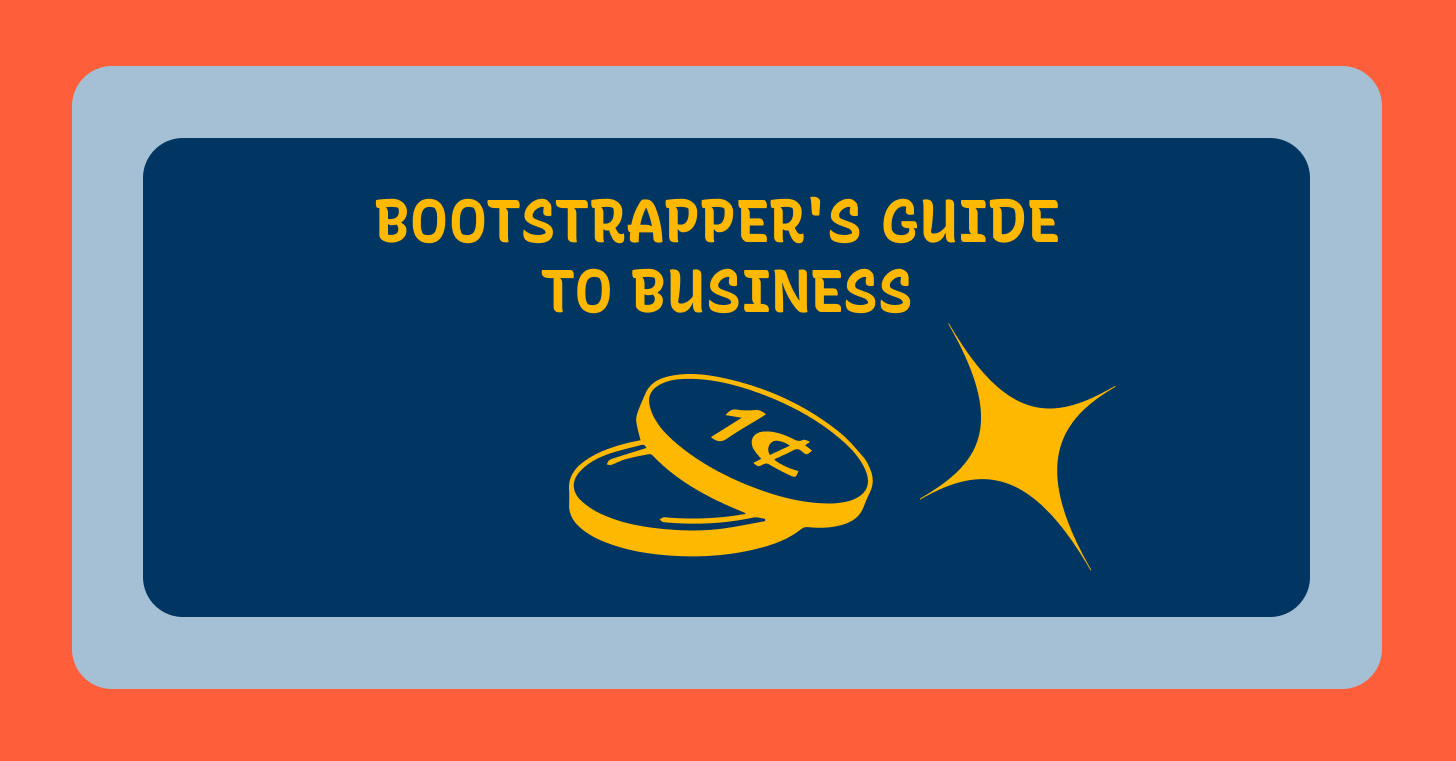How to Start and Grow a Business Without Money
What worked for us
Hi friends, hope you are well. As you know, recently, I’m celebrating a pretty cool milestone! Typogram has reached more than 1,000 users.
I know this is not a large number, but Typogram is a two-person, completely bootstrapped startup. We are new to the scene, and I’m super happy with this accomplishment. We couldn’t have done this without everyone’s support here and communities on Reddit, Twitter, and IndieHackers.
My co-founder Hua and I have been working on a guide, “How to Start and Grow a Business Without Money.” It was always helpful to read about what works for others, so we want to share what has worked for us thus far.
This guide (access by button below👇) covers how we validated our product and found our first 10 early adopters and frugal methods to grow our product to 1,000 registered users, some of which I have shared in this newsletter.
In the past, we have also gotten many questions on how to use no-code to create features and quickly validate our product. Below is an excerpt from that part of the guide and a review of some no-code tools we have used to develop and test features for Typogram, all with fantastic free tiers.
Product Think: Hacking No-Code/Low-Code Tools
No-Code tools are a group of tools that allow you to build applications with a graphical interface (without code). Low-Code does the same but may enable you to insert code. For Typogram, we use no-code tools extensively in our product development process. Our no-code tech stack is Webflow, Notion, Figma, Make, and Airtable.
No-Code / Low-Code tools are excellent for building simplified features while conserving engineering resources. It allows you to build quickly and test for validation. I created this kit for brainstorming if there is a simplified version of a feature I can create with no code. Feel free to use this for your process (Click “Make a Copy” to duplicate my kit).
No-Code Tools We’ve Used for Typogram
Below are no-code tools we have used for Typogram I recommend with fantastic free tiers. I’m not affiliated with any of these tools. Learning difficulties are mainly determined by how long I spend learning the tools initially, how fast I can achieve results, and any prior knowledge needed.
Notion
Learning Difficulty: 3/5
Notion is a productivity and note-taking app capable of creating shareable web pages. You can also connect and embed other apps, like Google Drive, websites, and Figma.
Interaction capabilities: drag and drop, gallery view, table, sharable page
Use Case: Blog, Feature Creation, Knowledge Base, Issues Tracking
Typogram Use Case: core feature validation and mini-product, product management
Webflow
Learning Difficulty: 5 /5
Webflow is a low-code web builder. The editor is more intuitive if you know a bit about web programming (HTML, CSS, and even JavaScript). The style editor of Webflow allows you to create a landing page quickly.
Interaction capabilities: Website, CMS
Use Case: Websites
Typogram Use Case: landing page and prototypes
Typogram’s design system page on Webflow
Make
Learning Difficulty: 4 /5
Make is a great automation tool with a generous free plan. Once you are used to the user interface, the editor is intuitive and allows you to create automation flows between different apps. I use Make to set up part of the payment system for Typogram. It saved us time from writing painful integrations and digging through APIs. However, tutorials can be challenging because of their recent name change from Integromat to Make.
Interaction capabilities: Connect and create automation from a variety of apps
Use Cases: Payment, leads tracking, content creation
Typogram Use Case: Payment & License Code Delivery
Google Sheet
Learning Difficulty: 2 /5
Excel on Google. Any Google suite product is very automation-friendly because most automation tools will offer Google products to connect in its free tier. You can also write simple code via Google App Script to interact with your data. There are also lots of tutorials available.
Interaction capabilities: data creation / updating data
Use Case: Data Storage, Delivery, User feedback tracking, leads tracking
Typogram Scenario: License redemption code storage and generation
❧
See you next week! If you have friends who are interested in founding startups, please consider sharing my newsletter with them.